It is important to give credit where credit is due (copyright) on the world wide web. This is how to create a link so when your viewers click on a picture it will take them to another website.
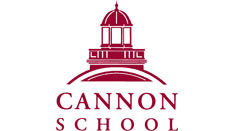
Short Way
- Click on the picture.
- Click on the paper clip at the top of the screen.
- Paste the link.
Longer Way (allows you to edit the size and location of the picture).
- Insert a picture into your blog.
- Click on the picture and select Edit (the pencil).
- At the bottom, select “Link to”
- You can then paste the URL that you want viewers to be directed to.
- You can also write a caption for your picture. This will appear underneath the picture of your post.


3 thoughts on “Creating External Links for Pictures”